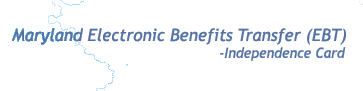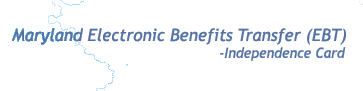|
|
 |
RESET PASSWORD
|
 |
|
|
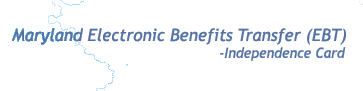
You must have a User ID and password to log into your account. After you have created your account, you can change your password at any time.
RESET PASSWORD
- To reset your password, enter your Mailing Address Zip Code, PIN, 16 digit EBT Card number, and your Password twice for confirmation.
- Your password must be between 8 and 10 characters long and must have a combination of numeric, uppercase alphabetic, and lowercase alphabetic characters. Your password is case-sensitive and must be changed every 45 days. It cannot be the same as your last 10 passwords.
- Click on the SUBMIT button when done.
Please call 1-800-997-2222 if you are still having trouble accessing the Customer Portal after trying to use the Reset Password function.
|
|
 |